- By Admin
- 0 Comments
 Tech Stacks
Tech Stacks
Task Management Software vs. Spreadsheet: Why 90% of Growing Teams Fail with Excel
Ah, the humble spreadsheet. For years, it's been the go-to tool for everything from budgeting to basic data organization. Many small businesses and nascent teams start their task management journey with Excel or Google Sheets – and for good reason. It's accessible, flexible, and seemingly free (if you already have it). But here’s the stark reality: for 90% of growing teams, sticking with spreadsheets for serious task management is a recipe for disaster.
As your team expands, your projects become more complex, and collaboration becomes paramount, Excel quickly transforms from a helpful assistant into a chaotic bottleneck. Let's break down why spreadsheets fail growing teams and why dedicated task management software is not just an upgrade, but a necessity.
The Allure of the Spreadsheet: Why We Start There
It's easy to understand the initial appeal:
- Familiarity: Most people have some experience with spreadsheets.
- Cost-Effective (initially): If you own Microsoft Office or use Google Workspace, it feels like a "free" solution.
- Flexibility: You can customize columns and rows to your heart's content.
For a team of two handling three simple tasks, a spreadsheet might even work. You can list tasks, assign owners, set due dates, and maybe even color-code status updates. But this simplicity is also its greatest weakness.
The Cracks Begin to Show: Where Spreadsheets Fall Apart
1. Collaboration Chaos
Imagine a growing team of 10 people, all working on a single master task spreadsheet.
- Version Control Nightmares: Who has the latest version? Did someone save over someone else's updates? Is "Final_V3_AlexEdit_ReallyFinal.xlsx" truly the final one?
- Simultaneous Editing Headaches: Even with cloud-based spreadsheets, real-time collaboration on complex data can lead to accidental deletions, overwritten cells, and confusion.
- Lack of Clear Ownership: While you can assign a name, seeing who made what change and when can be difficult, leading to accountability issues.
2. Limited Visibility and Tracking
As projects scale, the sheer volume of tasks becomes overwhelming in a flat spreadsheet.
- No Holistic View: You can see individual tasks, but getting a bird's-eye view of project progress, team workload, or bottlenecks is incredibly difficult. You’re often squinting at rows and columns, trying to manually piece together a narrative.
- Manual Updates are a Time Sink: Updating statuses, adding comments, and re-sorting tasks becomes a full-time job in itself. This takes valuable time away from actual work.
- No Automatic Reminders or Notifications: Missed deadlines are rampant because there's no automated system to nudge team members or managers.
3. Scaling Issues
Growth is the enemy of the spreadsheet-based task system.
- Difficulty with Dependencies: If Task B can't start until Task A is done, how do you visually represent and manage that in a spreadsheet without complex, error-prone formulas?
- Onboarding New Team Members: Explaining a convoluted, custom-built spreadsheet system to a new hire is far more challenging than introducing them to intuitive task management software.
- Lack of Reporting and Analytics: Want to see how many tasks were completed last month, who's overloaded, or where project delays are occurring? Good luck manually extracting that from a spreadsheet.
- Security Concerns: As sensitive project information accumulates, spreadsheets offer limited security compared to dedicated platforms with granular permissions.
The Solution: Dedicated Task Management Software
This isn't just about fancier interfaces; it's about fundamental differences in how work is organized, executed, and tracked.
1. Centralized & Collaborative Hubs
- Real-time Updates: Everyone sees the latest version, always. Changes are instant and visible.
- Clear Ownership & Accountability: Easily assign tasks, subtasks, and track who's responsible for what.
- Communication in Context: Comments and discussions are attached directly to tasks, eliminating endless email chains.
2. Enhanced Visibility & Workflow
- Multiple Views: See tasks as lists, Kanban boards, Gantt charts, or calendars – whatever suits your workflow and gives you the best perspective.
- Automated Notifications & Reminders: Stay on top of deadlines without manual checks.
- Dependency Management: Visually link tasks and understand how one affects another.
- Customizable Workflows: Set up rules to automatically move tasks through different stages (e.g., "To Do" > "In Progress" > "Review" > "Done").
3. Scalability & Reporting Power
- Easy Onboarding: Intuitive interfaces mean new hires get up to speed quickly.
- Robust Reporting: Generate instant reports on project progress, individual workload, bottlenecks, and completion rates.
- Integrations: Connect with other essential tools like communication platforms (Slack), file storage (Google Drive), and CRM systems.
- Granular Permissions: Control who can see, edit, or manage specific tasks and projects.
Make the Switch Before It's Too Late
The transition from spreadsheets to dedicated task management software might seem like an upfront investment in time and money, but the ROI for growing teams is undeniable. The costs of sticking with Excel – missed deadlines, miscommunication, wasted time, and frustrated employees – far outweigh the cost of a proper solution.
Don't let an outdated tool stunt your team's growth. Embrace software designed for collaboration and complexity, and watch your productivity soar. Your team (and your sanity) will thank you.
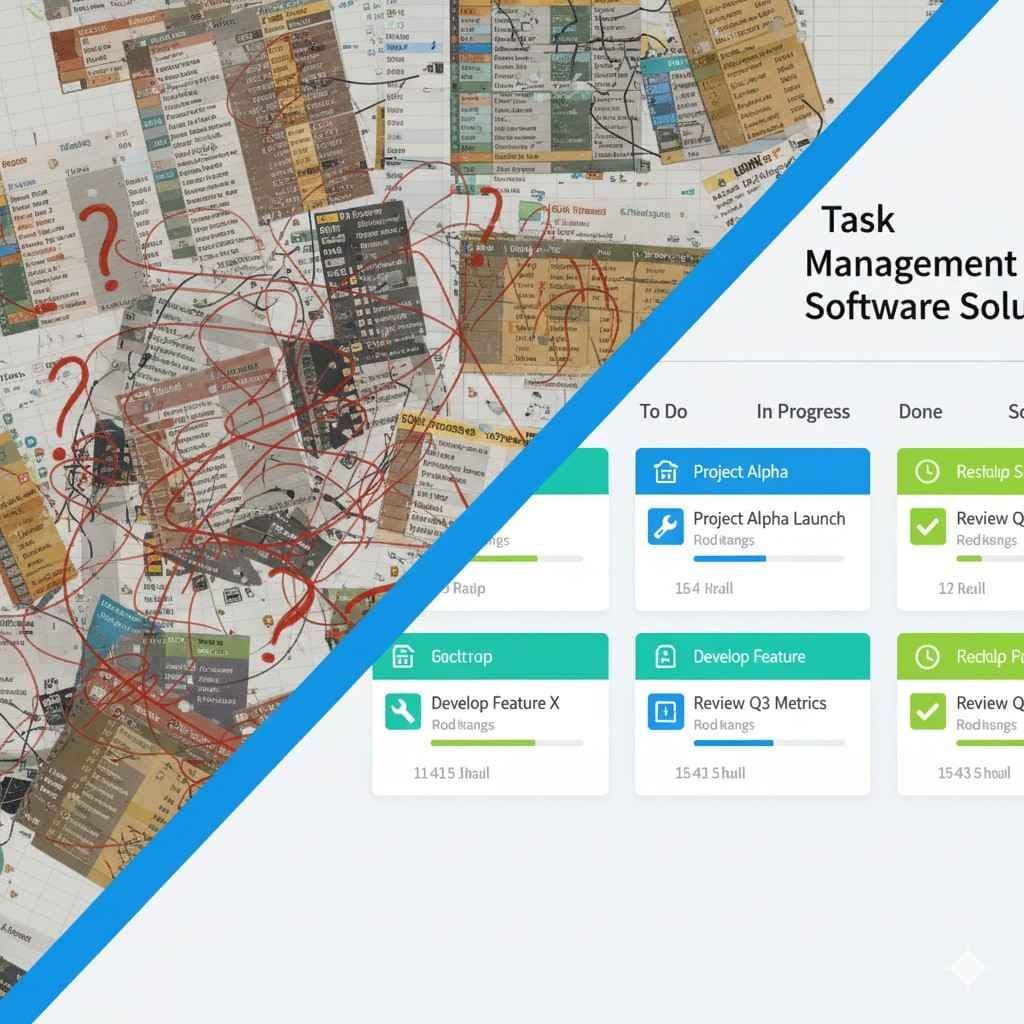



0 Comments